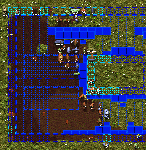Building
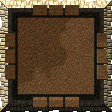
Buildings are structures made by the citizens of a player's settlement. Each building requires a certain number of resources to fully complete. Some buildings must be unlocked by knowledge points. When selecting a building, the player must select its size by clicking and dragging anywhere in the world. After this, the citizens will begin building by allocating the necessary resources by placing them in the area of where the building will be; this means the building process will be paused if there's not enough resources to build it. After this, the actual construction will be performed.
There must always be citizens free of doing other tasks to make time for constructing buildings. Some buildings require additional components to build - with some being necessary and some optional. There is a unique mechanic in the game where the shape of a building pleases specific species. There are two ways a building shape can be made: square and organic. Square is self-explanatory, while organic refers to unnatural or round shapes. It is possible to split the difference and do a fraction of both, therefore mildly pleasing everyone. There are many measurable factors for buildings: degrade, rate (how fast a building degrades), isolation, workload, radius and capacity.
If trees are in the way of where a building is chosen to be, citizens will first knock down all of those trees before building.
Overview

Each building serves a unique and helpful purpose for a settlement, but most are where employees work to make certain resources. Some buildings may not be a building in the traditional sense, in that some may not necessarily contain a floor, walls or a roof, but some may be in the form of an open area, like a graveyard or pasture. Almost all buildings require a doorway for access, and having an actual door for the doorway is optional. Some buildings may be in tiers; in other words, some buildings may do roughly the same thing, but better than others, with the trade-off being that the better buildings are more resource-expensive to build, and might be harder to manage, but produce the best type of resources for everyone.
There are two ways of creating buildings, which come in different menus in the game: The first, and arguably most practical way is to select a building that's meant for producing a resource or service for the city. The second way is to build a generic wood, stone or grand building, which will be empty when built, but can be repurposed for anything afterward. Buildings must always be maintained by janitors: people who are employed to keep constructs from degrading. The use of a workstation can increase the efficiency of constructing buildings, as workstations make citizens prioritize construction in the area that the workstation is in.
When designing a building that's very large, it will incur extra expenses. This can be rectified by redesigning the building in a way where supports/pillars are put in place. When removing buildings, some of them must be deconstructed over time, leaving behind some resources that were used to make the building. Some buildings will vanish instantly, leaving behind nothing, unless resources were being stored there. When zoomed-out far enough, building interiors will appear in different colors.
Buildings can also be built on shallow water, although this adds extra time in construction. Citizens must clear out the water before beginning the actual construction. The way water is cleared away is similar to the Remove Water command.
Workforce
Buildings that require employees will have an option for the player to choose how many employees will work there. However, there's also an "Auto Employ" option, which automatically leaves the game to decide how many employees will work there depending on how much work is needed. There are pros and cons in both manually choosing employee amounts and the "Auto Employ" option. Manually choosing employees can allow high numbers of citizens working to get things done quicker, but this runs the risk of having employee potential wasted, because the extra employees hired could have been working elsewhere.
The "Auto Employ" option is - as one could have easily figured out, and as previously stated - good for having the game manage employees for you, leaving one less task for the player to micromanage. The issue with this is that the game might auto-hire employees in amounts that the player might not agree with, or in inefficient numbers. In other words, the game might automatically hire a certain amount of employees that aren't getting the job done as much as manually choosing employees would have.
Priorities for certain species of citizens can be set, meaning that the player can have people working to their strengths. If these priorities aren't set, the game will randomly choose people to work jobs at random. For example, it would be wise to have Cretonians working on farms and Dondorians working on ore mines, as they would be working on what those species of people are good at.
Layout and reconstruction

The player can customize the shape and layout of buildings in any way they like, but if one's not careful, citizens can be blocked off from important areas or be outright trapped in an inescapable area, which will lead to them starving to death if not freed. Another problem from poorly planned layouts are when convenient shortcuts or paths are obstructed, causing citizens to take a much longer way around, unless they're blocked off completely. This can greatly slow down the efficiency and productions of a settlement.
There is an option for all buildings to be completely redone in layout, but this comes at the cost of a building losing all progress. When finished, the building will need to be completely rebuilt (depending on what the player changed). This means that resources used in the building will have to be used all over again when being rebuilt. All buildings (as well as all commands) in the game can be assigned to custom hotkeys by pressing Esc , going to "Key Bindings" and going to the "Settlement" section.
As mentioned before, different species have different preferences for the shapes of buildings. Some prefer it square, while others prefer it organic/round. It is possible to split the difference and create a fraction of both at once.

When a citizen is inside a building that's in a shape they prefer, they will receive an increase to their "building" stat. The more the building's shape is to one's liking, the higher the stat increase, which contributes partially to a citizen's total happiness. Sadly, due to the many combinations of preferences citizens have, there isn't a way to perfectly please everyone. There are a few trade-offs to this, however: one, the player can notice the majority of which species they have in their settlement, study their building preferences and cater to that as much as possible, as the player would be playing into the preferences of the most numerous species present, therefore maximizing happiness as much as possible in terms of building preferences.
Second, the player can simply cater to other needs as well, which would more than make up for the shortcomings of building preferences. As there are many other factors that contribute to happiness, such as the quality of roads, awe, lights, etc.
Buildings list
There are 6 categories and 20 sub-categories of buildings, and roughly over 80+ types of buildings overall, including the Throne.
Throne
This is already built, but can be moved elsewhere using this building.
Construct
- Structures
- Fences
- Roads
- Decorations
Military
Infrastructure
- Knowledge » Laboratory
- Knowledge » Library
- Knowledge » School
- Knowledge » University
- Law » Guardpost
- Law » Dungeon
- Law » Scaffolds
- Law » Slaver
- Law » Stock
- Law » Court
- Procreation » Cretonian Breeder
- Procreation » Garthimi Hatchery
- Procreation » Human Nursery
- Procreation » Tilapi Nursery
- Logistics » Warehouse
- Logistics » Export Depot
- Logistics » Import Depot
- Logistics » Hauler
- Logistics » Transport
- Janitor
- Workstation
- Inn
- Administration
Civics
- Health » Asylum
- Health » Physician
- Health » Hospital
- Health » Bathhouse
- Health » Well
- Health » Lavatory
- Entertainment » Speaker
- Entertainment » Stage
- Entertainment» Arena
- Entertainment » Canteen
- Entertainment » Eatery
- Entertainment » Tavern
- Entertainment » Resthome
- Religion » Mass Grave
- Religion » Graveyard
- Religion » Crypt
- Religion » Temple of Aminion
- Religion » Temple of Athuri
- Religion » Temple of Crator
- Religion » Temple of Shmalor
- Housing » Home
- Housing » Chamber
- Hearth
Work
- Mines » Claypit
- Mines » Coal Mine
- Mines » Gem Mine
- Mines » Ore Mine
- Mines » Sithilon Mine
- Mines » Stone Mine
- Refining » Bakery
- Refining » Brewery
- Refining » Charcoaler
- Refining » Metal Smelter
- Refining » Weaver
- Crafting » Bowyer
- Crafting » Carpenter
- Crafting » Jeweler
- Crafting » Masonry
- Crafting » Mechanic
- Crafting » Papermaker
- Crafting » Pottery
- Crafting » Rationmaker
- Crafting » Smithy
- Crafting » Tailor
- Woodcutter
Agriculture
- Farms » Cotton Farm
- Farms » Fruit Farm
- Farms » Grain Farm
- Farms » Herb Farm
- Farms » Mushroom Farm
- Farms » Opiate Farm
- Farms » Vegetable Farm
- Husbandry » Auroch Pasture
- Husbandry » Balticrawler Pasture
- Husbandry » Entelodont Pasture
- Husbandry » Globdien Pasture
- Husbandry » Onx Pasture
- Aquaculture » Fishery
- Hunter
- Cannibal
Gallery
-
A round warehouse, as some citizens prefer round/organic buildings.
-
A hunter built into a carved-out mountain.
-
Buildings in and around a mountain.
-
Animation of a library being built.
(Click to see animation)