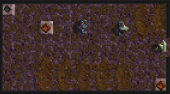Home
| Home | |
|---|---|

| |
| A humble abode for your loyal subjects. | |
| Building Information | |
| Icon | |
| Building cost | None |
| Category | Civics |
| Sub-category | Housing |
| Produces noise? | No |
| Components | 0 |
| Expandable? | No |
| Component Requirements | None |
| Production Information | |
| Input | None |
| Output | None |
A Home is the standard building where all of your non-noble subjects will try to take up residence. Under the build menu, it is found under Civics -> Housing -> House. The building provides a variable amount of housing depending on which variant you use. The residents can furnish the home in which they currently live, which consumes resources depending on how many you have allotted for use. There are no components to this building, and they come in 3 variants: Apartment, House, and Longhouse. All three variants are built by selecting House in the build menu.
Apartments are 3×3 structures that provide housing for 3 subject. Houses are 3×5 structures that provide housing for 5 subjects. Longhouses are 5×6 structures that provide housing for 10 subjects. After upgrades, each variant will hold more subjects.
Unlike almost every other building in the game, all variants of the home act as walls for the purpose of providing isolation for all other homes, and thus only need to have walls built on otherwise open faces. Subjects will take housing as close to their occupation as possible. Each residence may only contain one species at a time.
Once a subject has a home, they can take resources to furnish it. Each species will have a different spread of resources that they can ration to fulfill this desire, from stone to gems and even livestock. Subjects will consume 1 resource when allotted, then 0.25 of each year in upkeep. Each resource used to furnish a home will also change the appearance of the interior, depending on what it is (fabric will give rugs, wood/stone will give flooring, etc.).
Homes can further be interacted with by utilizing the Housing GUI. Housing can be reserved for certain species (with an option for citizens and slaves), odd jobbers can be moved and housing can be upgraded to hold more subjects.
The Housing GUI

The Housing GUI can be viewed at any time by selecting the housing icon from the settlement status overview grid at the top left of the screen or by selecting any fully constructed home. Within this GUI, there are several tools available at the top. Those tools, from left to right: Assign, O-Mover, and the House Upgrader tool, as well a toggle for the housing overlay.
Beneath the tools, a grid is displayed detailing the current housing status of all the subjects in your settlement, which includes nobility, citizens and slaves. Citizens and slaves are further broken down by species.
Finally, assigned furniture totals are displayed at the bottom. The number displayed in each status bar is the currently used amount of that resource as furniture and are indicated by the green status bars. The red status bar is the unfulfilled amount of each resource. Gray furniture status bars indicate that no species in your settlement uses that resource as furniture. Hovering the mouse over any of these will display more detailed statistics, including that resource's annual consumption rate.
Note: There is a difference between this type of furniture and the Carpenter's product furniture. A home can be furnished with a variety of resources and these resources are referred to as furniture. However, the Carpenter is capable of making a product that is also called furniture. This product has many uses, but it is also one of the resources that may be used in the furnishing of homes.
Assign

In-game tool tip: "Lets you assign homes to specific criteria."
O-Mover
The O-Mover (aka Odd Mover) is not a building, but a tool that you can use on homes. It allows you to move oddjobers from other homes into the ones you highlight with the tool. This can be used to remove oddjobers from good homes near industries, allowing the subjects who are employed to get the better housing.
In-game tool tip: "Odd jobbers will automatically move out if an employed subject needs their home. This tool manually moves random oddjobbers to desired housing."
House Upgrader
This tool allows you to instantly upgrade homes to house more subjects. This is only available for use after unlocking Basements and Second Floors in the Technology Tree GUI. The resources used are not refundable. If the required resources are available, then the upgrade happens instantaneously. Workers do not need to do anything for the upgrade to take effect.
In-game tool tip: "Instantly upgrades houses to accommodate more lodgers. Resources used are not refundable."
Housing Capacity
| Apartment | House | Longhouse | |
|---|---|---|---|
| Default | 3 | 5 | 10 |
| Upgraded with Basement | 4 | 7 | 14 |
| Upgraded with Second Floor | 5 | 9 | 18 |
In-game description
"Essential service where your subjects sleep and spend much of their time. Comes in different sizes and can be upgraded to house even more subjects. Subjects can upgrade their homes with resources if you allow them."
Trivia
- Before version 0.64 of the game, different types of homes provided different levels of the privacy stat. Different species prefered different levels of privacy in their homes. This stat has since been removed from the game.
- Before version 0.62 of the game, both apartments and dormitories existed as a normal room type that could be customized.
- Housing used to be communal, with nobody being tied to a specific building.
Gallery
-
An apartment with Human residents.
-
A longhouse with Garthimi residents.
-
A fully furnished apartment with Dondorian residents.
-
Many line-ups of many homes.