Beautify Cave Wall: Difference between revisions
Jump to navigation
Jump to search
(Created page with "leftthumb|120px|right|Top: Not beautified.<br />Bottom: beautified.''' Beautify Cave Wall''' is a command pl...") |
No edit summary |
||
| Line 1: | Line 1: | ||
[[File:beautify_cave_icon.png|left]][[File:beautify_cave_preview.png|thumb|120px|right|Top: Not beautified.<br />Bottom: beautified.]]''' Beautify Cave Wall''' is a command players can use to have [[citizens]] redesign the edges of cave walls that were previously [[Dig Into Mountain|dug out]]. When cave walls are dug out, the walls will have a rugged, rough look to them, but once they are beautified with the command, the walls appear much smoother and more aesthetically pleasing to both the eyes of the player, | [[File:beautify_cave_icon.png|left]][[File:beautify_cave_preview.png|thumb|120px|right|Top: Not beautified.<br />Bottom: beautified.]]''' Beautify Cave Wall''' is a command players can use to have [[citizens]] redesign the edges of cave walls that were previously [[Dig Into Mountain|dug out]]. When cave walls are dug out, the walls will have a rugged, rough look to them, but once they are beautified with the command, the walls appear much smoother and more aesthetically pleasing to both the eyes of the player, and the citizens who see them. | ||
==In-game description== | ==In-game description== | ||
Revision as of 08:30, 16 May 2021

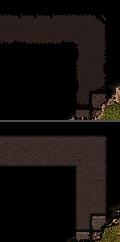
Bottom: beautified.
Beautify Cave Wall is a command players can use to have citizens redesign the edges of cave walls that were previously dug out. When cave walls are dug out, the walls will have a rugged, rough look to them, but once they are beautified with the command, the walls appear much smoother and more aesthetically pleasing to both the eyes of the player, and the citizens who see them.
In-game description
"Polishes cave walls and makes them more appealing to your subjects."