Command: Difference between revisions
Jump to navigation
Jump to search
No edit summary |
No edit summary |
||
| (2 intermediate revisions by the same user not shown) | |||
| Line 4: | Line 4: | ||
* [[File:fell_tree_icon.png]] [[Fell Tree]] | * [[File:fell_tree_icon.png]] [[Fell Tree]] | ||
* [[File:clear_rock_icon.png]] [[Clear Rock]] | * [[File:clear_rock_icon.png]] [[Clear Rock]] | ||
* [[File:remove_all_res_icon.png]] [[ | * [[File:remove_all_res_icon.png]] [[Clear All]] | ||
* [[File:harvest_wild_icon.png]] [[Harvest wild edibles]] | * [[File:harvest_wild_icon.png]] [[Harvest wild edibles]] | ||
* [[File:remove_water_icon.png]] [[Remove Water]] | * [[File:remove_water_icon.png]] [[Remove Water]] | ||
| Line 10: | Line 10: | ||
* [[File:dig_mountain_icon.png]] [[Dig Into Mountain]] | * [[File:dig_mountain_icon.png]] [[Dig Into Mountain]] | ||
* [[File:refill_mountain_icon.png]] [[Refill mountain cave]] | * [[File:refill_mountain_icon.png]] [[Refill mountain cave]] | ||
* [[File:dismantle_structure_icon.png]] [[Dismantle Structure]] | * [[File:dismantle_structure_icon.png]] [[Dismantle Structure]] | ||
{{navbar_commands}} | |||
[[Category:Commands]] | [[Category:Commands]] | ||
Latest revision as of 18:22, 9 June 2022

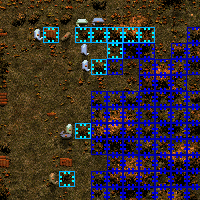
Commands are instructions players can give to citizens to perform certain actions. Once a command is selected, the player will then be able to click and drag around specific areas to select where and what tiles the task will be done on. Each command allows only a specific type of tile, structure or entity to be selected. For example, selecting the Fell Tree command will only allow trees to be selected. When a selection is made, it can only be done by any available odd jobber, as if all of them are busy, or if there are none because they're all employed elsewhere, the task may not be completed.
There are 10 commands in the game:
 Fell Tree
Fell Tree Clear Rock
Clear Rock Clear All
Clear All Harvest wild edibles
Harvest wild edibles Remove Water
Remove Water Dig Canal
Dig Canal Dig Into Mountain
Dig Into Mountain Refill mountain cave
Refill mountain cave Dismantle Structure
Dismantle Structure